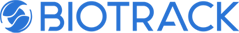How to Update Store Hours in BioTrackTHC
April 24, 2017
Denver recently passed a law that allows dispensaries to stay open until 10pm. Previously, it was a city-wide rule that dispensaries close at 7pm. This will allow Denver dispensaries to compete with neighboring towns as they have unique operating requirements allowing them to stay open as late as midnight in towns that are only 10-15 minutes away. For the most part, this does not affect how you operate your business; just that you can now do it until 10pm. However, BioTrack includes a setting that will restrict your business from making transactions past the designated closing time to avoid any breaches of compliance. Should you choose to lengthen your location’s operating hours, you’ll need to update the operating hours setting within “Sales Limits” in your BioTrack system. Here’s how to accomplish this change.
- Select “Administration” from the primary menu dropdowns; next scroll over “Sales” and select the final dropdown “Sales Limits”

- From here, you just need to update your hours of operation, which essentially enables the system to make transactions during the specified hours. Enter your opening time in the “Before” field and your closing time in the “After” field.
- Once you’ve entered the new hours of operation, click “Ok”
- Lastly, simply log out and log back into your BioTrack system. While this may not be required, it’s a precaution we always take to ensure the change takes effect.
Your BioTrack system will now allow you to make sales between the hours you entered. Outside of these hours, you will be functionally restricted from making any transactions, keeping you compliant.
Questions or Concerns?
Make sure you’re following BioTrack social media for regular news and updates. Sign up for the CannaPulse newsletter for regular updates right to your inbox!