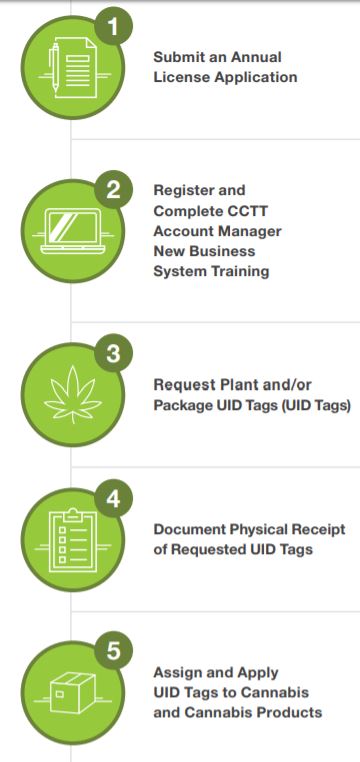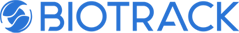5 Steps to Staying Compliant in With California’s Cannabis Track and Trace System, METRC (CCTT-METRC)
November 30, 2018
In January 2018, the California Department of Food and Agriculture cannabis regulatory department, CalCannabis Cultivation Licensing Division, launched the statewide California Cannabis Track and Trace (CCTT) system, more commonly known as METRC. CCTT-METRC uses unique identifiers (UID Tags) for reporting on cannabis plants and products through the licensed commercial cannabis distribution chain.
Any cannabis-business owner who intends to hold an annual commercial cannabis business license must follow these 5 steps to utilize the CCTT-Metrc system, and stay compliant within the state of California.
Step 1: Submit an Annual License Application
When a business submits an annual license application, the respective licensing authority will provide the applicant with a confirmation notice. This notice will include instructions on how to register for the CCTT Account Manager New Business System Training, which is needed for the following steps. Want to learn more about annual license applications in California? Check out our California resource page!
Step 2: Register and Complete CCTT-METRC Account Manager New Business System Training
The selected account manager for your business must register for the CCTT Account manager New Business System Training. Upon completion of this training, and once an annual license has been issued, the account manager will be credentialed to access the CCTT-Metrc system. All annual licenses are required to use the CCTT-Metrc System.
*Applicants that have been approved for an annual license, but have yet to complete this training, will not be provided access to the CCTT-Metrc system.
Step 3 Request Plant and/or Package UID Tags (UID Tags)
Once a business has been granted access to the CCTT-Metrc system, the account manager will use the CCTT-Metrc system to request UID tags. The cost of all UID tags is included in the annual license fees paid to the respective licensing authority.
Step 4 Document Physical Receipt of Request UID Tags
Upon receiving UID tags, the business must confirm receipt in the CCTT-Metrc System. UID tags must be documented as “received” before they can be assigned to cannabis plants or products in the CCTT-Metrc system.
Step 5 Assign and Apply UID Tags to Cannabis and Cannabis Products
- Temporary licensees who are in physical possession of commercial cannabis plants or products at the time their annual licenses are issued will need to assign and apply UID tags to all commercial cannabis plants and products physically located on the licensed premises.
- Businesses that are not temporary licensees at the time of their annual license issuance must have a UID tag assigned and reported in the CCTT-Metrc system for all cannabis plants and products produced after the effective date of their annual license.
While these are essential steps to getting your California cannabis business up and running and compliant with METRC, it doesn’t cover your daily reporting. BioTrackTHC’s cannabis software and dispensary POS systems are fully integrated with CCTT METRC and is an approved software vendor for the California Cannabis Authority.
For more information on CCTT-Metrc, check out the CalCannabis METRC FAQ for licensed California cannabis businesses. You can also download these 5 steps here. For specific requirements regarding your license, refer to the regulations issued by your respective licensing authority.
Make sure you’re following BioTrackTHC social media for regular news and updates. Sign up for the CannaPulse newsletter for regular updates right to your inbox!