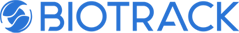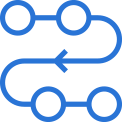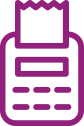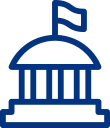Once a Plant Group is created, can I add the group to a Table?
Yes, BioTrack allows you to select all or some of the plants in a Group and move them to a Table.
Can I customize the display on location barcodes like Plant Tables or Rooms?
No, location barcodes cannot be customized. To view location data, switch to Grid View Mode and select the plant table or room.
Does BioTrackTHC track genealogy?
Yes, all plants are tracked back to the source whether seed or clone. Clones are linked to Mothers and can be tracked and measured historically.
How do I add a new plant through the trace/core system?
Go to the GROWHOUSE TAB -> NEW PLANT -> SOURCE ID -> pick your source ID you’d like to pull from and then select the # of plants/seeds/clones/mature plants you are pulling from the Source. Fill out the rest and press ok.
If I brought in 100 seeds during my 15-day inventory window and only planted 20 of them, but then 10 of them did not sprout at all, how do I account for the 10 seeds that didn’t make it?
You would simply just go to the INVENTORY SCREEN and go to the source/batch/lot of blueberry seeds and check that off. Once complete go to the bottom and click “ADJUST” You ll notice there are reasons for the adjustment choose the one that best describes “WHY”. Then simply in your own words describe the reason for the adjustment and click OK. This will now adjust the lot/batch of blueberry to the correct amount!
How can I view the wet weight input during harvest?
Wet weight can be found on the ‘Yields’ report. (under the growhouse category of the reports tab).
What’s the largest you can make the Grid in the growhouse?
99 x 99 is the largest you can make the digital grow grid. You can do this by navigating to OPTIONS -> GROWHOUSE -> DIGITAL GROW GRID.
Can you guys do predictive yield forecasting for my plants?
Yes – There are a couple different ways you can do this. The first way you can do this is set each strain names # of days until it hits each stage. OPTIONS -> GROWHOUSE -> PLANT GROWTH PHASES. Once you fill out these numbers the system will automatically change them to the next growth stage, telling you it’s time to move it to the other room. On the flip side when you move plants from room to room the system will time stamp that plant and that strain for the predictive yield forecast report. The system will actually start to learn your growing habits based on past harvest and based on where certain strains currently are in the growth cycle. The yield forecast report will then be able to tell you 30/60 or even 90 days out approximately how many grams you should have per strain based on prior growing statistics.
How do I assign a phase to a room?
GROWHOUSE > ROOMS > from there you can assign a room a specific phase and when you move plants to that room it will automatically update the phase.
How do I switch from Graphical view to List view in the growhouse?
Select GROWHOUSE > VIEW MODE > Change to list view mode.
How do I stop weights from copying into other fields when I’m entering harvest weights?
Go to OPTIONS> HARDWARE> PERIPHERALS and uncheck the checkbox labeled ‘scale emulation’, It is important to also note that this option is set on a terminal by terminal basis.
How can I undo a batch of plants so that I can harvest them individually? (unharvest)
Once the plants are harvested , they cannot be “un harvested”. With the current functionality of BioTrack for the State of Illinois, you are not able to undo and or un harvest batch of plants. In order to get those plants un harvested (Undone), corrections must be made in the back end with the help of BioTrackTHC technician.
Please note that, BioTrackTHC will only correct or adjust that information explicitly approved of in writing, please be precise in your request.
Once the approval is given we will go ahead and make the necessary corrections and follow up with you.
How do I move plants from inventory to grow?
This is done using the “new plant” button listed in cultivation/growhouse.
Where can I change the data input options when harvesting?
GO to OPTIONS > GROWHOUSE > BATCH OPTIONS Harvest is the wet weights and Cure is the dry weights.
How can I add new strains to my strain list?
To add new strains, view or change the names of existing strains, or delete strains you no longer use, you will need to access the Strains screen from either the ‘Cultivation’ tab or the ‘Inventory’ tab. Click on the ‘Strains’ shortcut to bring up the Strains screen. Select the strain to modify from the existing list or type the name of the new strain in ‘Name'(e.g., Blueberry, AK47, Sour Diesel, etc.) and select the strain type from the dropdown menu. After that, click the ‘Save’ button to save the strain into the system. The new strain will now appear within the Existing Strains dropdown list.
How do I undo a destruction notification?
If it it’s inventory. Go to INVENTORY> UNDO> DESTRUCTION NOTIFACATION > SELECT the inventory youd like to undo. If it it’s a plant. Go to GROWHOUSE> UNDO> DESTRUCTION NOTIFACATION.> SELECT the plant you’d like to undo.
Does BioTrackTHC support Member levels?
Yes, BioTrack allows for the creation of custom Member levels, Reward Points, and Loyalty Programs.
How can I set up a quick refill for a patient coming in?
After setting up a patients cart with the refilled items click on the little disk icon on the right hand side of the transaction to save the cart. Once the patient comes in you can simply click on his or her name in the checkout queue and the order will pull up automatically. All they need to do it pay.
Can BioTrackTHC display my active menu on a TV?
Yes, the new BT Menu is designed to integrate directly with your BioTrack Inventory. You have full control over the products displayed and how they are sorted. BT menu allows you to sort by product name, price point, product categories, and even inventory types! The menu is available for live display on your website and includes a printable “daily” menu option. Furthermore, if you run out of a certain item it will automatically disappear from the menu. No more manually updating it yourself – saving you time and money!
Can BioTrackTHC tell me which budtenders are weighing heavy to a customer?
Yes. Since we allow for vertical scale integration, not only will be the system tell you who is weighing heavy, the system will also tell if you the scale ever gets unplugged or if the budtender switched it to “manual mode”. The Weigh Heavy report in the sales tab within the reporting section will show the difference of what was dispensed and what was charged.
Can customers/patients open a tab at my dispensary?
Yes. By selecting Account as a payment method when checking someone out, you will be able to manage accounts receivable as well as see what balance that customer has when you open up their profile.
Can I import patients into BioTrackTHC from another software system?
Absolutely, please make sure you export your patients from the other program in csv format. Please skim through the csv file and make sure it has all your data. Our representives can then import that customer list into your Biotrack system. Names, address, DOB, expiration dates, etc are all uploaded for your convenience.
I can’t scan a customer’s ID card, why?
Most ID do not use a standard barcode scanner or magnet swipe. You need a 2D scanner.
How do I modify my loyalty points program?
Loyalty points can be modified under ADMINISTRATION> LOYALTY> POINT SYSTEM SETUP.
How do I turn on Sales insights?
Go to OPTIONS > SALES > SALES INSIGHTS and you can also turn this on for conditions as well.
How can I add/adjust membership discounts?
Member levels and associated discount rates can be added or modified under OPTIONS> SALES> MEMBER DISCOUNT.
How do you remove the quantity prompt and label box that appears when you add an item to a sales ticket?
To remove the prompt box you must go to OPTIONS> SALES> BUDTENDER SCREEN and uncheck all the options that say Auto print and Check the last option to Auto add non weighable items.
How do I input my initial cash drawer amount?
To input the daily starting balance of the cash drawer for each terminal go to ADMINISTRATION> LOCATIONS> TERMINALS. Input the opening amount in the ‘Balance’ field and click ‘Save’.
How does BioTrack organize plants and inventory?
BioTrack utilizes a globally unique 16 digit identifier to track plants and inventory. The identifier follows the plant throughout its lifecycle recording phases, notes, pesticides, and conversions. Converted products are assigned a new identifier encompassing the previous information creating a continuous chain of command and information.
How do I change the threshold amount, which triggers the alert that makes my inventory “orange” or “red” based on running low/out of stock?
To do this you will need Admin access. Once logged in simply go to ADMINISTRATION -> ADVANCED -> SYSTEM VARIABLES. Once you’re there scroll down to “LOW INVENTORY”. By default this “limit” is set to 28 grams and or 28 units. To change this simply scroll the bar left or right. Click save, then log out and back into the system to see the reflected changes.
How do I void a transfer and have the product put back into my Inventory?
In trace, there is a sub-lot button that makes this clear but in a non-trace state you have to do a conversion and convert the item into the same thing it already is, the conversion quantity and new product quantity should be the desired size of the new lot.
How do you enable custom fields in my inventory?
Go to the INVENTORY menu bar -> CUSTOM INVENTORY FIELDS, then select ‘On’ under the Custom Inventory Variable.
If I save the inventory audit and sell out of the batch I have already audited, what happens?
The audit will only reset for that particular batch that you sold out of.
How do I create a new inventory room?
The path to add or modify inventory rooms is to navigate to the menu bar at the very top : INVENTORY -> ROOMS. Type the name of the new room in the ‘Name’ field and click save to add a new room.
How can I adjust an inventory item that has been depleted?
Inventory details for that item can be loaded by typing the full 16 digit barcode into INVENTORY -> INVENTORY LOOKUP.
How can I print multiple labels for the same inventory item?
If the printer is set up to automatically print, just press Print Label as many times as you need labels. Otherwise, if you see the Print dialog, change the Number of Copies to as many labels as you need before clicking Print.
How can you bring back and correct an item you’ve adjusted down to zero and is no longer in your inventory?
Using the inventory search function, you may enter the full 16 digit identifier and pull up the inventory details screen for an item, even if available is 0. From here you may select the adjustments and the updated amount will repopulate into your inventory.
Why won’t my items deduct from my inventory when I sell products?
In the products tab, the ‘Requires Inventory’ box needs to be checked off in order for the inventory to deduct upon sale.
How can I remove products I do not have in stock from my customer screen?
By going to OPTIONS > SALES> MISC you can uncheck show out of stock inventory.
How can I view which inventory items were derived from a specific plant?
Run the plant forensics report (Growhouse -> Plant forensics) with the full plant ID to see the full history of the plant including any products created from the plant.
How do I get my Cost Per Unit to pre-populate on my Inventory Details screen?
When accepting an inbound transfer for inventory, the system will prompt you to enter the individual line item’s cost. The cost you enter for each lot during your inbound transfer, will be divided by the quantity of units in the lot and the individual unit price will populate in the Inventory Details screen for that lot. The user will be able to see that so long as they have the permission “VIEW COST PER UNIT” ENABLED.
How do I undo a destruction notification?
If it it’s inventory. Go to INVENTORY> UNDO> DESTRUCTION NOTIFACATION > SELECT the inventory you’d like to undo. If it it’s a plant. Go to GROWHOUSE> UNDO> DESTRUCTION NOTIFACATION.> SELECT the plant you’d like to undo.
How can I see the total amount of Grams or Units for a Metrc Package tag?
To view the total amount of inventory for a specific Metrc ID, run the ‘Current Inventory’ report with the filter for grouping set to ‘Secondary ID’. That will group the inventory items on the report by Metrc tag and show the total quantity or weight per tag.
What does the error ‘You are trying to report this product as “Each” but this package is tracked in “Grams” mean when uploading into Metrc?
That error means the product was reported to Metrc as an each item (in quantity), but the package’s Metrc tag is weighable. To resolve this error uncheck the ‘Metrc Weighable’ box in the product information. The “Metrc Weighable” button means that even if the product is sold as a unit (ie 1 unit of 0.5g shatter) BioTrackTHC will report that product in grams to Metrc (ie package x sold .5 grams).
When do I need to use the Metrc Weighable checkbox for a product?
Use the Metrc Weighable option when the product is something you want to track by quantity in your BioTrackTHC system, but the Metrc package tag associated with the product is tracked in grams. (I.E a pre-roll in BioTrackTHC that pulls from a bulk flower tag in Metrc).
How do I know if a sale hasn’t uploaded to Metrc via the API integration?
Verify Metrc sales by going to ADMINISTRATION -> STATE MONITORING -> RECONCILIATION -> SALES TICKETS. This will show you every sale that wasn’t uploaded and why. Once the sale issue is corrected, navigate to the ‘Sales’ tab within ‘Inventory’ and double click on the sale to upload it to Metrc.
Does BioTrackTHC support multiple location access and reporting?
Yes, BioTrackTHC supports multi-location businesses with data sharing, employee permissions, and reporting. Grant and revoke location access easily with over 160 enforceable permissions.
How can I change the way reports export. i.e. PDF or Xcel?
To change this go to OPTIONS -> REPORTS -> FORMATTING -> Change the default export format to CSV or PDF.
Why do my reports look different than they did a few months ago?
Reports are something that get updated as part of regular system updates. If it looks different than before, it is because it was updated to the latest version of the report.
Which report can be used to view sales totals or quantities sorted by day, week, or month?
The ‘Sales Trends’ report can be run to show sales by dollar amount, quantity or weight sorted by day, week, or month for a specific date range. This report can be narrowed down by product, terminal, and/or category as well.
Which report can be used to see my transfers to other vendors?
The Wholesale Report (under the sales category) is the best report for viewing inbound/outbound transfers. The report includes vendor, date/time, price, tax, and user information.
What report will show me the total plant count for last year?
The ” Historical Plant Inventory” report will show you these details and can of course be ran by time period.
What report can I use to see my weight and dry weights at harvest/cure?
The Yields report
How do I run a report on the chain of custody of a plant? I want to be able to trace a plant since inception/clone.
This can be accomplished using the Plant Forensics report. You can access this report by navigating to Reports -> Growhouse -> Plant Forensics.
Which report can I use to view the payment method used for each sale?
Payment method is shown on the ‘Payments’ report (under the sales category of the reports tab).
What does “Total sales placed on account” mean on the complex sales report?
This means customer sales were paid with the option of account. In other words, the customer was able to leave with the product and come back at a later date and pay for it.
How can I add the Test Result ranges in BioTrack and on my labels?
To be able to add the test results in a range format you will need to go to ADMINISTRATION -> INVENTORY -> TESTING TYPES. On the testing types window you will need to add the ranges used ex: THC(min) & THC(max). This will add the type to your test results page so that you can input the results accordingly. As for the adding testing results to your label, a variable will be added in the test results option where you can then add the results in the Range format that is required.
What are the settings for the AND EK-1200?
2400/7/2/2 or 2400/7/2/1
How do I reprint an invoice?
Invoices can be reprinted under the transfers tab by clicking on the ‘Generate P.O.’ button.
Can we have multiple Zebra printers on one terminal?
Having multiple Zebras on one terminal would cause one or both of the printers not to print the proper label size or orientation desired. One Zebra per terminal.
My label printer is printing in between labels, what can I do?
There a few things that can be tried first, but the printer may require a complete driver reinstall. First open up Devices and Printers in Windows, find and right-click the printer, and go to printing preferences> tools. From that menu select reset printer and send the command. That will reset the printer itself and its spool. Next try the calibrate command from that same page. Calibrate should print 2-4 labels. If more or less labels print that usually means the printer driver needs to be reinstalled.
My label printer keeps flashing red after two prints, what do I do?
Go to OPTIONS -> HARDWARE -> PRINTERS and see if that printer is selected. If so, unselect it and try doing print jobs again by manually choosing it and doing the print jobs.
How do I remove “ghosted” printers?
Run printmanagement.msc in Windows and delete all printers that are not being used.
Can I use different size labels with my zebra printer?
Yes.
Can you install two scales on the same terminal?
No. They need to be done separately.
Can I use a networked label printer with BioTrack?
We do not recommend using networked based label printers with BioTrack as we do not support them and they are difficult to support via a remote session. We recommend that label printers be directly connected to the terminal for a more reliable connection and function.
What is the difference between the zebra TLP 2824 plus and the zebra LP 2824 plus?
The zebra TLP 2824 plus can print using either thermal conduction or an ink ribbon to print on a label. The LP 2824 plus can only print using thermal conduction to print on a label.
Will my receipt printer work if connected to a USB 3.0 port?
No. Receipt printers run on legacy drivers and those drivers are not optimized to communicate with a computer through a USB 3.0 port.
I plugged my label/receipt printer into another machine and it is not working. What do I do?
Check to make sure that the device is setup and the settings are correct in devices and printers within your machine. If they are, install the latest printer drivers and try printing again.
How can I edit receipt settings?
Receipts settings, including font size, orientation, copies, additional text, and more, can be modified under OPTIONS -> MISC -> RECEIPTS.
How can I create label templates?
Labels can be edited under OPTIONS> MISC. From this menu, select the option for either customer or inventory labels. Customer labels are printed at the point of sale under the ‘Customers’ tab and Inventory labels are printed under the ‘Inventory’ tab. Selecting either type of label from the OPTIONS> MISC menu will bring up the label editor for that label type and display the currently loaded label. From this screen labels can be edited, saved, imported and exported.
BioTrack has a basic label set by default for each label type (Customer or Inventory). This label can be modified or a template imported. There are several types of objects that can be modified or added to the label. These objects represent a single piece of label information (i.e. strain name or THC %) and are either variable (pulled from BioTrack data), custom (data into manually into the label editor), Testing (pulled from testing data input into BioTrack.) or Image (selected from file).
Each object can be modified by double-clicking on the name of the object in the ‘Object’ list or by clicking new and adding object information. Each object needs to have ‘Font Size’, ‘X Offset’, ‘Y Offset’, and ‘Text Wrap’ Specified. ‘X Offset’ and ‘Y Offset’ are used to specify the grid location of each object on the label. For ‘Variable’ and ‘Testing’ object types select the Variable from the dropdown and input the ‘Prefix’ (this is what prints before the data). For ‘Custom’ objects input the text to be printed on the label in the ‘Custom Text’ field. For ‘Image’ objects specify the image file and dimensions of the image. After modifying each object click ‘Add’ to save it to the label. Make sure to click ‘Save’ to save changes and utilize that template or ‘Save Template’ to save the newly created label as a template for future use. Your templates can be saved and opened from within the system so you have a number of options from which to choose.
Can I copy the label from one location to another?
Yes. You can use the “Copy” button in the Label Creation tool. This button allows users to copy the label represented in the preview window to another location automatically. When doing so the user will also decipher whether it’s an inventory label or a customer label.
How do I change the logo on the invoices?
Go to ADMINISTRATION > LOCATIONS > LOGO. Here you can upload your logo to both the receipts and the invoice/P.O.
Can I connect my label printer, receipt printer, and barcode scanner into a USB hub to save USB port space on the terminal?
Short answer No.
Long answer: All devices and printers that interact with Biotrack should be directly connected to the terminal/computer. Using USB hub to save USB port space on is convenient when it pertains to connecting to multiple storage devices but it causes communication issues when it pertains to communication devices. This happens because usb hubs do not provide drivers but instead just forward data traffic.Printers and scanners use drivers to communicate with the computer they are connected too.Hence a USB hub would not forward the drivers the printer and devices require to communicate with the computer. Which ultimately causes the printers, receipt printer, and barcode scanner not function properly at the time of use.
What is the minimum size label that can be used to create a barcode?
1.25 inches tall by 2.25 inches wide
Can I connect an LP and a TLP printer to the same computer?
While this is technically feasible, it is not supported by BioTrack and can cause unexpected printing errors.
How do I stop the receipt from auto-printing after a sale?
The setting is under OPTIONS > MISC> RECIEPTS > and uncheck Auto receipt printing.
Does BioTrack record and retain QA Test Results?
Yes, in most cases BioTrack will import the results directly from the lab. If direct data integration is unavailable simply upload QA results from a CSV file. QA results are available for product labels and receipts where required.
How do I use the lab results uploader?
Your results must be in .csv (spreadsheet) format with a specific header. The file must have columns for BIOTRACKBATCH, H20, CBD-A, CBG, CBD, B8-THC, CBN, D9-THC, CBC, and D0-THC-A ,in that specific order, on the first row of the sheet. Once you’ve entered in all of your results and batch numbers you can use the “”lab uploader”” shortcut location on the bottom right hand side of the inventory screen. This will then populate all of those batches with the associated test results.
How do I upload test results to an item?
Double-click on the inventory item or select the item and click ‘Details’ to bring up the details of that item. On the details screen, click on the test results tab, click modify results. Use the ‘Lab’ ‘Amount’ ‘Profile’ and ‘Date’ fields to input the results as the lab provided them for each type of testing that was done, and click ‘Add after each’. Once all of the results have been added for the item, click ‘Save’ to modify the results.
What does the “Pass through QA Results” check box in the Inventory Conversion screen do?
The “Pass through QA Results” checkbox in the Inventory Conversion screen will tie the testing information for the original item and the newly created item together. Going forward whenever a test result is changed on any of the items the other items will also have the changes.
How do you change the lab associated with a QA sample?
The sample must be voided and recreated. Under the quality assurance tab there is a void sample button, after that under inventory use the sample button and associate it to the correct lab.
How can I add the Test Result ranges in BioTrack and on my labels?
To be able to add the test results in a range format you will need to go to ADMINISTRATION -> INVENTORY -> TESTING TYPES. On the testing types window you will need to add the ranges used ex: THC(min) & THC(max). This will add the type to your test results page so that you can input the results accordingly. As for the adding testing results to your label, a variable will be added in the test results option where you can then add the results in the Range format that is required.
How can I disable a user in BioTrack?
To disable a user in BioTrack uncheck the ‘Active’ checkbox for that specific user under ADMINISTRATION -> USERS -> MODIFY USER and click ‘OK’ to save the change. That will completely disable the user from logging into BioTrack.
How can I prevent users from modifying time clock data?
Unchecking the time manager permission under the settings for each user will disable access to the time manager function. To update this permission for current users go to ADMINISTRATION -> USERS -> MODIFY USERS ->SELECTT EMPLOYEE -> THEN UNCHECK “TIME MANAGER”.
Why can some of my employees enter or edit the cost per unit but others can’t?
BioTrackTHC gives you the ability to hide the cost per unit from specific users. The ability to enter, edit, or view the cost per unit is a User Permission called “View Cost Per Unit”. If the user that is logged in does not have this permission they will not have access to this function. Only an Admin user can edit user profiles. To edit a user’s profile got to the Admin dropdown, Users, Modify Users. Choose the user you want to update. Select the location you want to edit that user’s permissions for then make the appropriate changes to their permissions for that location. Be sure to click on the “Update” button to save those changes for that location. If you have multiple locations you can then select the next location and make changes to the user’s permissions at that location and repeat the previous steps. Once all the changes have been made and updated you must click the OK button to finalize the modifications.
How do I edit a user’s permissions? How do I add or remove access for a user to perform specific functions?
Only an Admin user can edit user profiles. To edit a user’s profile got to the Admin dropdown, Users, Modify Users. Choose the user you want to update. Select the location you want to edit that user’s permissions for then make the appropriate changes to their permissions for that location. Be sure to click on the “Update” button to save those changes for that location. If you have multiple location you can then select the next location and make changes to the users permissions at that location and repeat the previous steps. Once all the changes have been made and updated you must click the OK button to finalize the modifications.
How do I grant a user access to my other locations?
ADMINISTRATION > USERS > MODIFY USERS > Choose User > Location dropdown > select the location > add all the locations desired > Update > OK.
How can I create a user authorization pin?
ADMINISTRATION > USERS > USER AUTHORIZATION. Set Basic AND Admin authoriztion to “PIN”.
How can I prevent a terminated employee from logging into my system?
If you have system administrator permissions, log in to your system: from the toolbar select administration, from the drop down select users, then select modify user, select the user you wish to remove and uncheck the active box and save the change.
Can I view old Transport Manifests?
Yes, BioTrack retains all historical data including Manifests.
How do I create a transportation manifest for other material and flower to be transferred?
First make sure the flower or other material has been converted into a lot. After that, use the ‘New manifest’ function to create the manifest.
How do I change the driver on a transfer manifest?
Navigate to the manifest section of the screen. Click on the manifest and then select the “modify manifest” button. A new window will appear when you can change the driver.
Why doesn’t my manifest show any eligible items?
It could be because they are not in the room for the eligible Items. If the manifest is for samples. It could be because when the sample was created the wrong lab or vendor was selected.
What do I do if I forgot my password?
If you have forgotten your password you will need to contact one of your organization’s Biotrack Admin users. Only users that have been set up as an Admin can create or edit user profiles. The Admin will need to go to the Admin dropdown, then Users, then Modify User. Choose the user that has forgotten their password and then simply enter a new password. Be sure to click the OK button once you are finished to save your changes. If the Admin user does not know their password then you will need to email support@BiotrackTHC.com to initiate the account verification process.
Can I Upload PDF’s to BioTrackTHC?
Yes, you can upload PDF’s for Customers, Patients, and Vendors.
Does BioTrack manage vendors?
Yes, you can create Vendor specific folders to manage invoices, PO’s, service agreements etc.
Can I import data from another software system?
BioTrack can import Patient or Customer profile data. Inventory, Sales, or Accounting data cannot be imported.
In Traceability, at what stage can I no longer change the strain of an inventory item?
Once an item has been converted into a LOT or batch that is eligible for QA testing it can no longer have the strain modified via the interface.
How do you undo a conversion?
The path to undo a conversion is INVENTORY -> UNDO -> UNDO CONVERSION. Select the conversion to be undone and click ‘OK’ to undo it. If the conversion shows ‘No’ in the reversible column or is not listed it must be undone manually using the ‘Adjust’ function.
How do I know what version of BioTrack I am on?
Go to the help section at the top of the screen and click About. The version number will appear on the very top of that pop-up window.
When signing into BioTrack, why is the screen white until I minimize and reopen it?
This happens when the BioTrack font size does not agree with whatever the screen resolution is set to, you can correct this by going to OPTIONS -> MISC -> SCREEN SETTINGS and setting the font size to either medium or small.
Where can I find cost per unit in BioTrack?
You will need someone with Admin privileges to go to ADMINISTRATION -> USERS -> MODIFY USERS. Select the username that needs to see the cost per unit, and then in the right pane, under permissions, in the inventory section, check the option “View Cost Per Unit”. This will make cost per unit display in the inventory and products tabs, as well as in every report that displays cost columns.
How do I switch locations?
In order to switch locations you can go to Options -> Locations -> Switch Locations, or under the shortcuts section click Switch Location.
How do I correct a transfer price after it’s been completed?
Enable the system variable. (ADMIN -> INVENTORY -> TRANSFER CORRECTIONS. Click on the inventory transfer line item and then click on correct transfer. Update price and click ok.
How can I show the THC in milligram rather than percentage?
You can create a new testing type by going to ADMINISTRATION ->INVENTORYY -> TESTING TYPES. There you can create a new type and put the units to mg. Once you save that you will then be able to select that as an option and tie that variable back to your labels.
Can I share product names between multiple locations?
To Share the product names between your locations you would go to ADMINISTRATION -> LOCATIONS -> DATA SHARING and select which items you wish to share between your locations.
How do I get my products to report as grams or as each?
This is controlled by the MITS weighable checkbox within the “PRODUCTS” shortcut. If you want the items to report as grams you would want to check the “MITS weighable” checkbox. If you want the item to report as each you would leave the “MITS weighable” checkbox unchecked.
How do you undo a conversion?
Conversions must be undone using the ‘Adjust’ function. Find the barcode ID of the parent item number via the conversion report, adjust the parent ID up in quantity or weight and the child ID down to 0 (by leaving the new quantity field blank. (core)
Do I need a server (database) at all my locations?
No, maintaining one database for several locations allows you to share products, users, reports, loyalty points, patients, etc between locations.
I moved my router or unplugged my Server and/or workstation(s) and now I cannot connect to BioTrack, what do I do?
If the connection to BioTrack has been lost after a router or computer relocation, it is typically because there is no Static IP connected to the server. When routers or machines are moved around it can cause the IP address that the Server is running off of to change. To remedy this you want to go to the Server and look at the IPv4 address it is running on. Then point all terminals to that IP. Once terminals have been configured to use the new server IP address the connection will be restored.
My BioTrack says “Connection Refused”, why?
If you get this error message it may mean you need to turn your windows firewall off. This should resolve the issue.
Why is my timesheet log incorrect?
The timeclock goes by the server’s time. If you are having issues with the time clock being incorrect, first verify that the server’s time is correct.
Does BioTrack support multiple screens? How can I set up a customer facing display?
Yes – We can Mirror the second the screen and have the Customer view the entire transaction.
Can I look at the products in the customer screen in a list vs. an icon?
Yes, you can. If you go to OPTIONS -> SALES -> SALES SCREEN, you can select Icon or List.
Is there a maximum daily limit for the text/email blast feature?
The email/text marketing services we offer do indeed allow for more than 200 messages per day, DEPENDING on which email provider you use. (ie Gmail, Hotmail, GoDaddy etc) These providers have different caps on how many you can send per day. For instance, Gmail allows 200 per day, GoDaddy can send up to 2000 per day. So if you are looking to send more it’s advised you switch you company email services to GoDaddy. If you do use Gmail it will send 200 per day however keep in mind….if the message was supposed to go to 1000 people it will send 200 on Monday, 200 on Tuesday, 200 on Wednesday, etc until you’ve hit the 1000 recipients. It’s advised you reach out to these providers and ask what their limits are.
What information do I need from my customers to send marketing messages?
Cell number, carrier, or email address and the appropriate “Opt-in” checkboxes checked under the ‘Marketing’ tab.
How do I delete a duplicate customer from the Database?
First you need to have the customer in the Queue. Next, you must ensure someone who is an ADMIN is logged in. If they are – simply go up to ADMIN -> CUSTOMERS -> SELECT DELETE CUSTOMER. That customer will now lo longer be in the system.
Can I redo a sale from yesterday?
ADMINISTRATION -> ADVANCED -> SYSTEM VARIABLES -> Turn on “SALE TIME SPECIFY” complete the sale for that day and then turn it off.
My BioTrack won’t open and is giving me a perl .511 or .510 error, what do I do?
This happens often when BioTrack is shut down incorrectly. Mostly from the top right “”X”” versus logout and exit. To remedy this situation please first try a fresh restart. If that does not solve it, shut the computer down completely turn it off. Wait about 1 minute and boot back up. This should resolve the error.
What does “no session provided” mean?
The ‘No Session Provided’ error means your commercial BioTrack software is not communicating with the state traceability server. This is likely due to the password being incorrect, but it could be due to other incorrect state monitoring settings. The path to modify state settings is ADMINISTRATION -> STATE MONITORING -> SETTINGS. To test the settings Click ‘OK’ on the settings window and then ‘Yes’ to the test prompt.
I sent out some items but I still see them on my end and the vendor is unable to accept them, why?
The best thing to do in this situation is have an admin log into BioTrack go to ADMINISTRATION -> STATE MONITORING -> SYNC and perform a sync on manifests, transfers, and inventory have the vendor the same and it should solve the issue.
Do I have to switch location every time I log in?
If you have administrator access you can set the default location for each of your computers to whichever location you would like to have it open up to. ADMIN >LOCATIONS > TERMINALS >SELECT THE TERMINAL > THEN CHOOSE THE LOCATION THIS SHOULD LOG INTO.
How do I partially destroy a lot?
By creating a sub-lot with the quantity that you would like to destroy. Destroying the sub-lot will not affect the parent lot it came from.
Why are my vendor samples asking for a price when I try to send them out?
If vendor or educational samples require a price to be transferred outbound, the samples have not been designated correctly. This means the manifest for the samples must be voided and the samples designated for the vendor.
When doing a conversion what does the “Serialize” button do?
Serialize will create a barcode for each item being created. For example if I made 100 1g Pre-packs if serialized was checked BioTrack would generate 100 individual barcodes for each of the 1g pre-packs.
How can I generate a purchase order?
Select the INVENTORY TAB > TRANSFER SUB TAB > Find the transfer you’d like to reprint > CHECK IT OFF > Click GENERATE P.O. at the bottom.
Do I have to fill out all the fields in BioTrackTHC?
In order for the program to work, you do not have to fill out everything. However, it is advisable that you try to fill out as many fields as possible in order to have the most accurate information. If there is a blank field, it is there for a reason. **Remember any of the info input in the system can be pulled up on a report so it is in your benefit to include as much information as possible to get the most out of the system.
How do I send a transfer to my own licensed location without having to input a price?
By enabling ‘Simple Location Transfers’ (ADMIN -> INVENTORY -> TRANSFERS) Biotrack will allow you to send these transfers without having to input a price. If simple location transfers is set to “off” you can still do this by going to the transfer inventory shortcut and selecting your location you’d like to send it to. Once you select your location you’ll notice the system will not prompt you to add a “cost” to the transfer.
How do I receive the latest updates?
Verify all Firewalls and Antivirus have exceptions for the following directories (based on default installation):
C:\postgres-9.2
C:\strawberry
C:\Program Files (x86)\BTMSI
Allow Port 9001 through routers firewall.
Does BioTrack have contracts?
No, the licensing agreement is month to month. We earn your business 4 weeks at a time.
Is BioTrack available in Spanish?
Yes!
Where can I find the BioTrack manual?
In Biotrack, go to Help menu > Download Manual and the Biotrack Manual will populate in pdf format. You may also find our manuals on our website.
Does BioTrackTHC account for Care Givers?
Yes, BioTrack assigns plants to patients and automatically reassigns plants as patient levels change.
Can I access BioTrackTHC remotely?
Yes, BioTrackTHC will setup a dedicated connection facilitating remote access. It’s the benefit of the cloud without the data vulnerabilities.
Does BioTrack integrate with my existing accounting platform?
No, BioTrack does not directly integrate but data export functionality is available via CSV (Excel) upload to most accounting systems.
Does BioTrack have an accounting platform?
No, BioTrack does not have an accounting module. However, BioTrack has many reports to aid in business management.
Does BioTrack account for taxes?
Yes, BioTrack supports custom tax categories including, but not limited to, 280e, City, State, or Excise.
Where is my data stored?
As the industry’s only server based system you can rest easy knowing your data is as secure as your facility. Data is stored on site and protected by SSL Certificate encryption. No one, not even BioTrackTHC employees can access your data without your permission and supervision.
Does BioTrackTHC integrate with RFID?
Yes, BioTrack supports RFID solutions, contact your account representative for more information.
Can I have BioTrack installed on my Mac?
Yes, BioTrack can be installed on Mac computers. Schedule an install at biotrack.com/book.
Does BioTrack provide equipment?
No, BioTrack does not supply hardware. However, vendors listed on our partners page provide BioTrack Supported Equipment as well as other industry specific supplies.
Does BioTrack integrate with Quickbooks?
We do not integrate directly to Quickbooks, however, each report inside BT exports via CSV/Xcel so that in turn can be manipulated and upload into QuickBooks. If you’d like more information on this please reach out to a BT Representative.
What does FIFO stand for?
Its a retail acronym for selling First in First out inventory. Meaning based on transfers the oldest product is sold first.